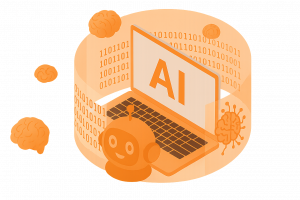 AI – Demystified for Business.
AI – Demystified for Business.
Artificial Intelligence (AI) is everywhere—it’s the buzzword on everyone’s lips. Whether people are actively using it or simply feel they should be, the conversation around AI is growing louder by the day. But beyond the hype, the real question is: where can AI deliver the most value, and how can it be applied effectively?
We’ve all seen the ads for the latest smartphones boasting built-in AI features that can rewrite your emails or manage your calendar. These tools are impressive for personal productivity, but what about their impact on business operations? How can AI help streamline processes or boost efficiency across an organisation?
To help clarify this, here’s a straightforward breakdown of the different Copilot offerings and how they can be used to enhance business performance.
With the rapid growth of AI platforms, the market is becoming increasingly competitive as providers race to be the first and the best. However, for most businesses, only a few platforms truly stand out in terms of delivering meaningful impact across operations.
If your organisation is already using Microsoft 365, then Microsoft Copilot is a natural front-runner.
What about ChatGPT? Interestingly, Copilot is powered by OpenAI’s ChatGPT engine. So for everyday tasks—like rewriting an email—the experience is quite similar. But there’s one key difference that makes Copilot especially valuable for businesses: your prompts and data remain securely within your Microsoft 365 environment. This has major implications for data privacy and compliance, which we’ll explore further below.
Microsoft offers several tiers of Copilot, depending on how deeply you want to integrate AI into your workflow.
1. Free Copilot – https://copilot.microsoft.com
This version is built into Microsoft Edge and is available to everyone at no cost. It uses Microsoft’s own AI engine to deliver general-purpose capabilities, including web-based responses and image generation.
2. Copilot Chat for Microsoft 365 – https://m365.cloud.microsoft
Often mistaken for the free version, this tier is included with most Microsoft 365 business subscriptions. It’s powered by OpenAI’s ChatGPT engine—meaning it offers the same conversational capabilities as ChatGPT itself.
Many users don’t realise they already have access to this powerful tool through their existing Microsoft 365 subscription. For everyday tasks like rewriting emails or summarising documents, the experience is nearly identical to ChatGPT.
However, there’s one major advantage for businesses: data security. When using Copilot Chat within Microsoft 365, all prompts and data remain securely within your organisation’s Microsoft environment. This is especially critical when handling sensitive or personal data, ensuring compliance with regulations like GDPR.
For example, if a marketing team member uploads a spreadsheet for analysis, using Copilot Chat ensures that the data stays within the company’s secure ecosystem—unlike many third-party AI tools where data may leave your environment.
3. Copilot Studio
This is where AI becomes truly transformative for businesses. It allows organisations to harness their internal data—such as content stored in SharePoint, Power BI, Outlook, Teams messages, meeting transcripts, and even external sources like Salesforce or Xero—to build custom AI solutions.
Using Copilot Studio, businesses can create AI “agents” tailored to perform specific tasks based on the data provided. These agents can automate repetitive processes, deliver insights, and save valuable time.
Example use cases:
These are just starting points. Many businesses begin with simple time-saving tasks and gradually expand into more complex, high-impact applications as needs evolve.
4. Copilot for Microsoft 365
Integrates directly with your Office apps—Excel, Word, Outlook, and more—acting as a powerful productivity assistant. In Excel, for example, Copilot can help users perform advanced tasks like creating pivot tables or writing nested formulas, even if they’re not Excel experts. It can also generate reports and insights using your business data.
Important note on access and security:
Copilot respects the same access permissions as the user operating it. If a user doesn’t have access to a SharePoint folder, Copilot won’t either. Sensitive data—such as HR files—remains protected by existing security settings.
Need help implementing Copilot or AI in your business?
Call us on 01442 933356 or visit https://liituk.com/contact-us to explore how AI can be used safely and effectively in your organisation.
Based in Hemel Hempstead we help businesses in St. Albans, Berkhamsted, Kings Langley, Abbots Langley, Tring, Harpenden, Watford, Aylesbury, Wendover, Marlow, Luton, Welwyn Garden City, Leighton Buzzard, Chesham, Dunstable, Hatfield, Enfield, London, Oxford, Reading, Herts, Beds, Bucks and across the UK.
Tags:
Copilot for business
AI for business
AI for UK companies